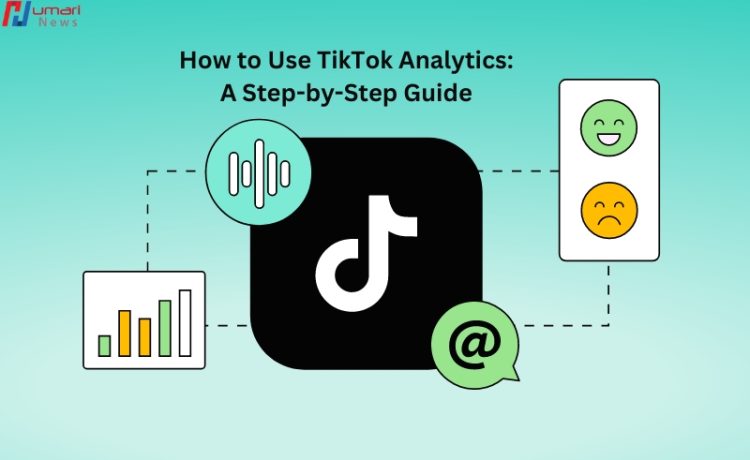TikTok Analytics is a powerful tool that helps creators understand their audience, track performance, and refine their content strategy. By leveraging the insights provided by TikTok Analytics, you can boost your content’s reach and engagement. Here’s a step-by-step guide to help you navigate and utilize TikTok Analytics effectively.
How to Use TikTok Analytics
Step 1: Accessing TikTok Analytics
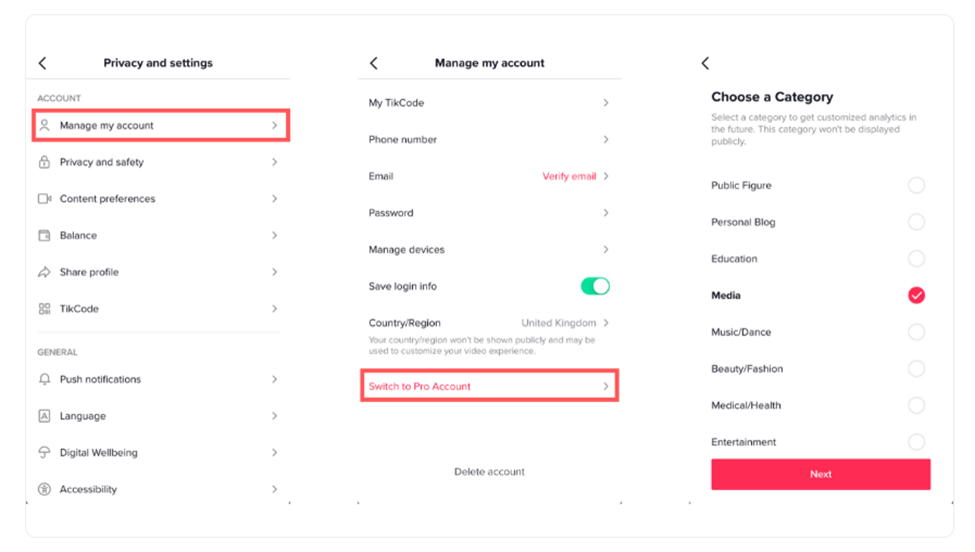
Setting Up a Pro Account: To access TikTok Analytics, you need to switch to a Pro Account. Here’s how to do it:
- Select “Manage Account” and then “Switch to Pro Account.”
- Choose a category that best describes your account (Creator or Business).
- Follow the prompts to complete the setup.
Navigating to Analytics: Once you have a Pro Account, you can access Analytics:
- Go to your profile and tap the three dots to access settings.
- Select “Creator Tools” and then tap “Analytics.”
This dashboard will provide an overview of your account’s performance, including video views, follower growth, and engagement metrics.
Step 2: Understanding the Overview Tab
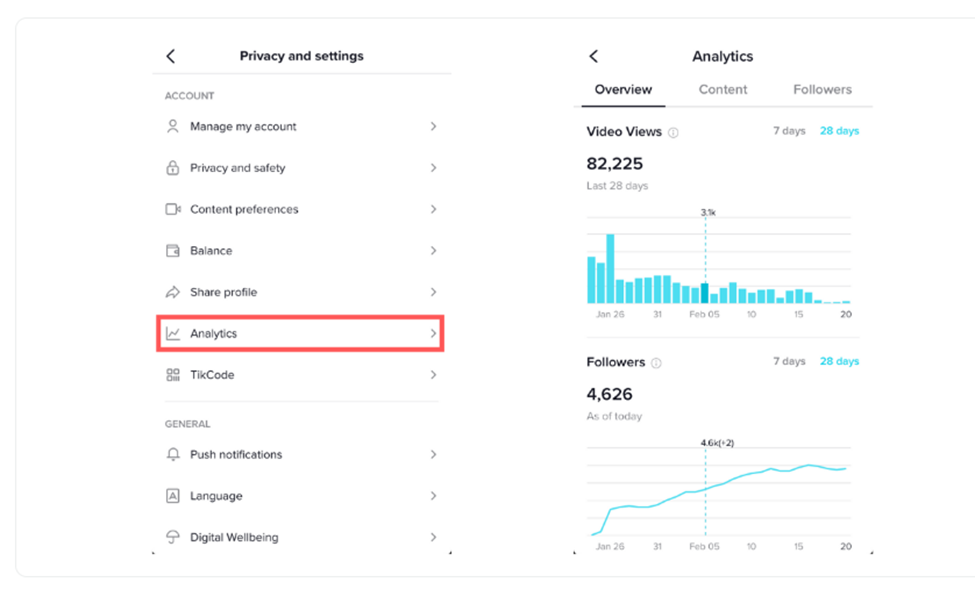
Key Metrics: The Overview tab provides a snapshot of your overall performance, including:
- Profile Views: The number of times your profile has been viewed.
- Followers: The number of followers you’ve gained over a specified period.
Analyzing Trends: Review these metrics to identify trends and patterns. For example, a spike in profile views might indicate a successful video or increased interest in your content. Conversely, a decline in video views could signal a need to adjust your content strategy.
Custom Date Ranges: You can adjust the date range to view performance over different periods (7 days, 28 days, or custom). This feature helps you track the impact of specific campaigns or content changes.
Step 3: Exploring the Content Tab
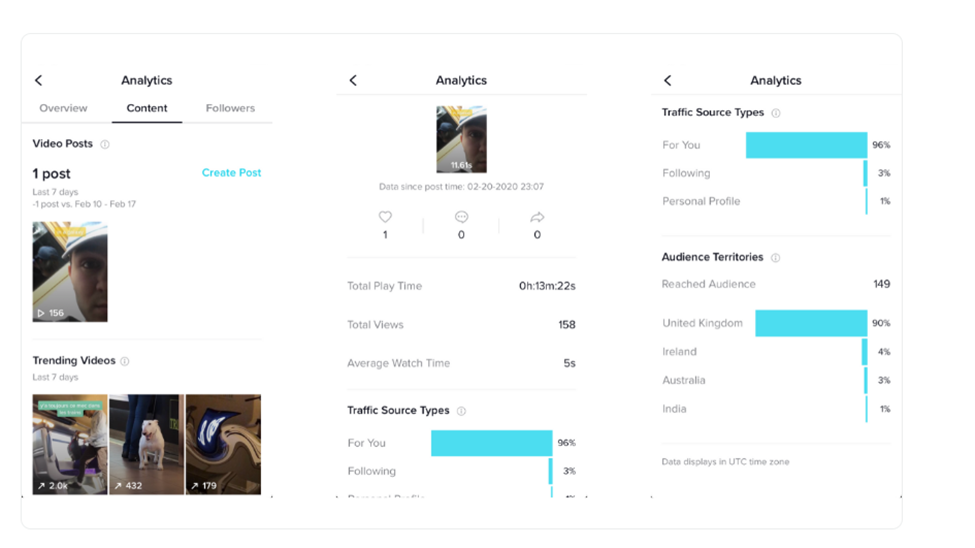
Video Performance: The Content tab provides detailed insights into each of your videos, including:
- Likes, Comments, and Shares: Engagement metrics that indicate how viewers are interacting with your content.
- Traffic Source: Information on how viewers found your video (e.g., For You page, following, hashtags).
Top Performing Videos: Identify your top-performing videos to understand what type of content resonates most with your audience. Look for common elements such as video length, subject matter, and style. For example, if shorter videos with trending music perform better, consider incorporating these elements into your future content.
Step 4: Diving into the Followers Tab
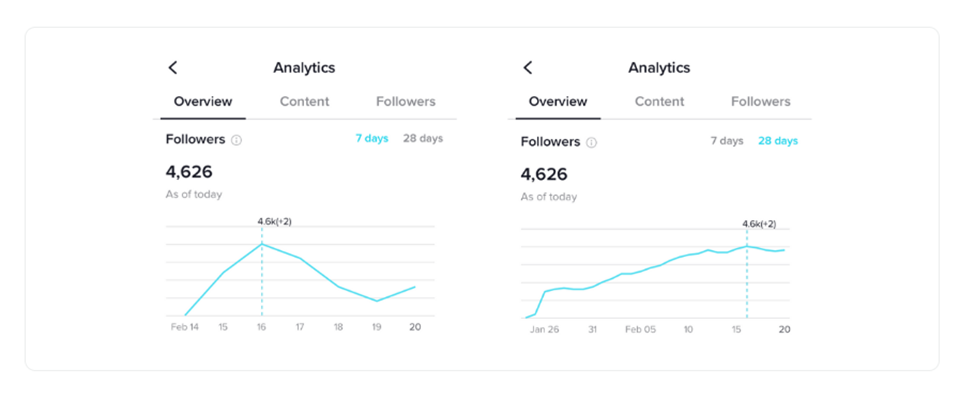
Demographics and Behavior: The Followers tab offers insights into your audience’s demographics and behavior, including:
- Gender Distribution: The percentage of male and female followers.
- Top Territories: The geographical locations of your followers.
- Follower Activity: The times when your followers are most active on the app.
Content Preferences: Understanding your audience demographics can help tailor your content to better meet their preferences. For instance, if a significant portion of your followers is from a specific region, consider creating content relevant to that location. Additionally, aligning your posting schedule with peak activity times can boost engagement and reach.
Step 5: Utilizing Insights for Strategy Improvement
Content Strategy Adjustments: Use the insights from TikTok Analytics to refine your content strategy. Here are some tips:
- Experiment with Formats: Test different video formats (e.g., tutorials, challenges, behind-the-scenes) to see what performs best.
- Engage with Trends: Keep an eye on trending hashtags and sounds.
- Optimize Posting Times: Post during the times when your followers are most active to maximize engagement.
Tracking Progress: Regularly monitor your analytics to track progress and make data-driven decisions. Set specific goals (e.g., increasing average watch time or follower growth) and use the analytics data to measure your success.
A/B Testing: Conduct A/B testing by creating variations of your content to see which version performs better. This method can provide valuable insights into what elements resonate most with your audience, such as different video lengths, styles, or calls to action.
Effectively using TikTok Analytics is crucial for any creator looking to grow their presence on the platform. By following these five steps—accessing TikTok Analytics, understanding the Overview tab, exploring the Content tab, diving into the Followers tab, and utilizing insights for strategy improvement—you can make informed decisions that enhance your content strategy. Regularly reviewing and adjusting your approach based on analytics will help you engage your audience more effectively and achieve sustained growth on TikTok.