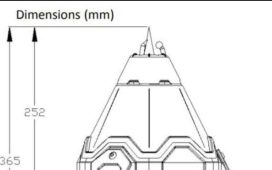Discover effective and simple tips and techniques on how to check your password strength. Learn to enhance your online security by creating secure passwords.
In this modern era where everything is digitalized, the risk of insecure accounts, cyber threats, and hacking is the biggest fear. Passwords are the first line of defense against cyber threats. A strong password is necessary to protect your personal data and financial information. Are you worried about safeguarding your online presence and looking for techniques to create a secure password?
Here, we’ll explore simple tools and techniques on how to check password strength and secure your online accounts.
What is Password Strength?
Password strength means applying a unique and complex password to enhance your online security. Though creating a robust password might be challenging yet by following simple tips and techniques you can select a strong password and explore the digital world without any hustle.
- The password should be at least 12 characters long
- Choose a password which contains a mix of uppercase and lowercase letters
- Don’t use just alphabets in the password. Include numbers and special characters
- Avoid using such information as a password which is easy to guess (name, birthdate, common words)
- Do not use one password for different accounts.
Simple Tools to Check Password Strength

After selecting the password, the question arises is it strong enough to protect your online activities? How can you check the strength of the password? Learn with us some simple tips and techniques to check the strength of passwords.
1. Password Strength Meters:
There are many online tools available where you can access password strength such as
- Password Strength Checker (www.microsoft.com
- Password Strength Meter (www.passwordmonster.com)
- How Secure is My Password? (www.security.org)
2. Built-in password managers in browsers with strength-checking
In some browsers, there is an in-built password manager which can check the strength of the password. Such as
- Google Chrome’s Password Manager
- Mozilla Firefox’s Password Manager
- Microsoft Edge’s Password Manager
3. Password generating tools
You can access many Comprehensive AI tools for generating and storing strong passwords. Some of the effective tools are:
- Last Pass(www.lastpass.com)
- Delinea(www.delinea.com)
- Dashlane(www.dsahlane.com)
Techniques to Calculate Password Strength
- Length Check: A long password is more secure. Make sure that your password is at least 12 characters long.
- Character Variety: make your password complex by using a mix of uppercase and lowercase letters, numbers, and special characters.
- Sequence Check: Avoid using characters in a sequence (e.g., “abcdefg, 1234567”).
- Password Analysis: Use online tools to evaluate password strength.
Tips for Strong Passwords
- Use a Passphrase: A passphrase is a secret sequence of words or text. Create a passphrase for a strong password and secure online presence.
- Make it Memorable: Use a combination of letters, numbers, and special characters for a strong password that you can memorize.
- Keep it Private: Never share your password with anyone. Your password is your personal information.
- Change your password regularly: update your passwords every 60-90 days to maintain the best online security.
- Two-Factor Authentication: Enable two-factor authentication whenever possible.
Common mistakes in passwords
- Reusing the same Passwords: Avoid Using the same password in multiple accounts. It weakens your password
- Simple information Passwords: Using easy and simple information can make your password guessable. If you want to have strong passwords avoid using common information words.
- Irregular Updates: if you do not change passwords frequently, it will be a high online security risk for you.
Conclusion
Checking password strength is essential for protecting your online identity. By using these simple tools and techniques, you can ensure your passwords are strong enough and no online security risk. Remember to regularly check the strength of your password and update your passwords to stay safe from cyber threats. Take control of your online security today!
FAQs
Q: What is the best password length?
A: it should be a minimum of 12 characters.
Q: How often should I change my passwords?
A: it is good to update your password after every 60-90 days. Q: Are the AI tools authentic to check the password strength?
A: Yes, AI tools are reliable sources to generate and store unique, complex passwords and check their strength.