Using the TikTok ad platform is one of the ways which can help to engage many people and effectively address them. Below is a detailed guide on Setting up TikTok ads in 2024 while observing all the guidelines.
Step 1: Create and Configure Your TikTok Ads Manager Account
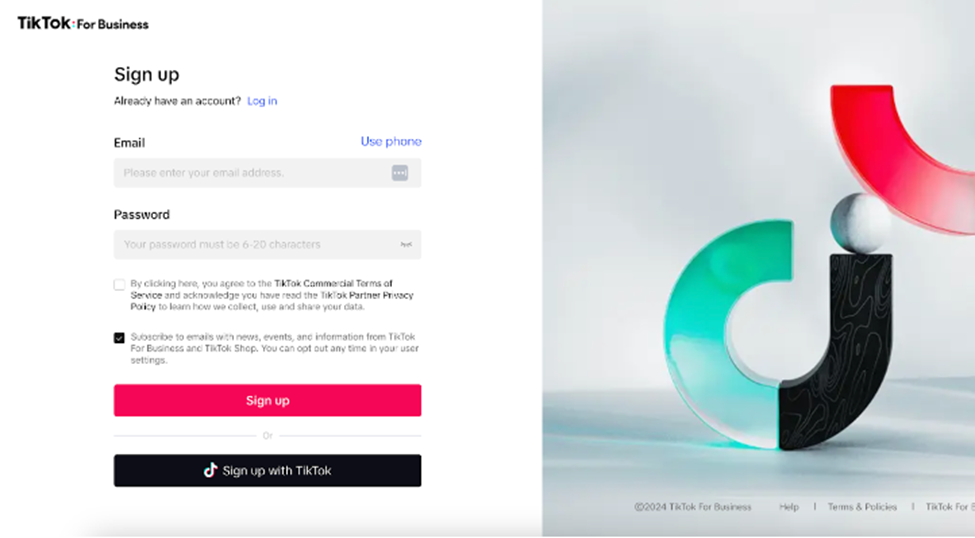
1.1 Sign Up for a TikTok Ads Manager Account
First of all, you have to sign up on the TikTok Ads Manager which is the tool that will allow advertising on TikTok. Go to the TikTok Ads Manager or download the TikTok application for business and create an account with your company information. This account will be the master account for your advertisement campaigns.
1.2 Switch to a Business Account
Before all of them, make sure you convert to a TikTok Business account if you haven’t done so yet. It is crucial as it grants access to the Ads Manager and numerous other tools and insights concerning the business. To change this account to a business account, there is a setting that can be checked in the TikTok application.
1.3 Explore and Familiarize Yourself
So before you head over to create campaigns, it will be useful for you to understand TikTok a little more, and the particular kind of content that thrives on this platform. Take time and go through various activities on the platform, choose hashtags and content from other brands or fellow content producers.
Step 2: Set Up Your First Ad Campaign
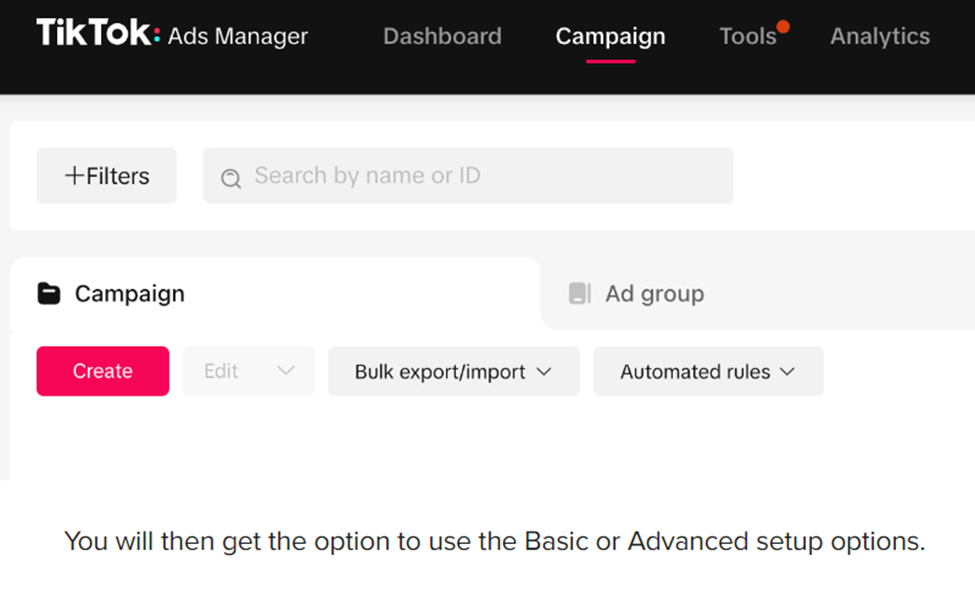
2.1 Access the Campaign Tab
To access the TikTok Ads Manager, the first step is to open the TikTok application and go to the Ads Manager where there is the Campaign option available. To start you first sponsored marketing campaign click on the “Create” button located on the main page.
2.2 Select Your Campaign Objective
Select an aim that is appropriate to the marketing objectives. TikTok offers three main categories:
- Awareness: Create brand or product awareness, Customer acquisition or enhance customers loyalty.
- Consideration: Get installs, increase video watches or collect leads.
- Conversion: Call to install an app or buy website products.
2.3 Name Your Campaign and Set a Budget
Provide the name of your campaign and indicate if it comes under any of the special advertisement categories: housing, employment, credit. You can also choose whether to enable the campaign’s budget optimization feature, which sets single budget optimizations for all the ad groups in the campaign.
Step 3: Create an Ad Group and Define Your Audience
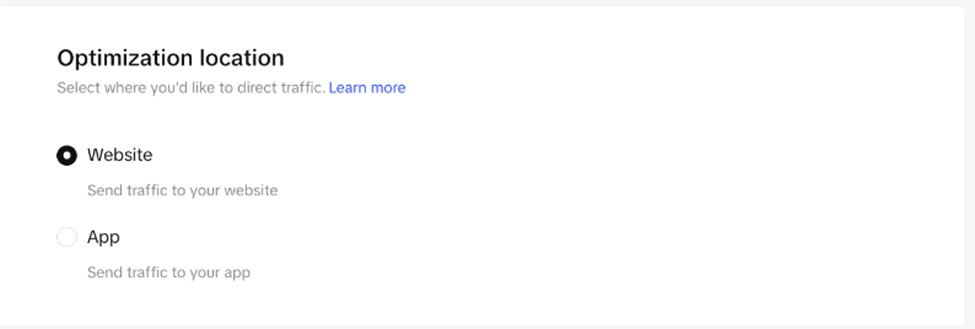
3.1 Choose Ad Placements
You get the option whether the wanted advertisements appear automatically in certain placements or if you can decide individual placements by yourself. Automatic placements allow for automating the ad’s placement throughout all the networks for the desired exposure.
3.2 Define Your Target Audience
Define your target audience: their characteristics, hobbies and actions, as well as the type of devices they use. This assistance in the targeting of the audience thereby helping ensure that your ads get to the right people. TikTok gives various filters you can use to refine the audience; you can filter by age, gender, location, interests, etc.
3.3 Set Your Budget and Schedule
Find out your budget and ad diary. There are two options when it comes to the total amount that you can spend: daily budget and lifetime budget and you can select specific start and end of your advertising campaign. There is also dayparting if you want your ad to appear during a certain part of the day or not at all.
Step 4: Create Your Ad and Launch the Campaign
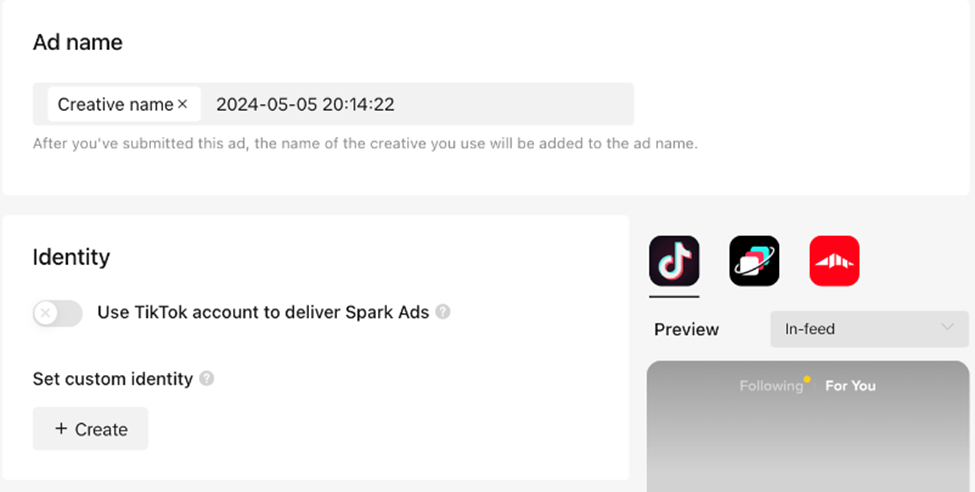
4.1 Upload Creative Assets
Use videos in your ads to capture the consumers’ attention. Always make your videos friendly to the application, this means vertical videos which seem to be better suited to it. TikTok offers creation features for your ads so that you can add effects, music, and text to make the ad more appealing to the audience. How long should a TikTok ad be: TikTok ads should be approximately from 15 seconds to 30 seconds.
4.2 Add Ad Copy and Call-to-Action
Create powerful headlines for your ad alone and make sure that your CTA statement will be fitting for the campaign goals you have. Using the right CTA such as “Learn More”, ‘Shop Now” or even ‘Download ” assists in directing the users into undertaking unique actions.
4.3 Enable Smart Creative Optimization
It is recommended to utilize TikTok’s Auto-Ads feature that creates different versions of ad creative to identify the most effective one. This feature is useful when you want to show the best combinations of creative assets that can increase your ad performance.
4.4 Review and Launch
Pre-screen your ad in order to check the final look of your ad that is being aired. Make any necessary changes on the page and then click on submit your ad to have the ad go through a review. Once the page is approved, the ad campaigns will start appearing with the selected audience.
After Setting up TikTok ads, it’s crucial to monitor its performance using TikTok’s analytics tools. Track key metrics like impressions, clicks, engagement, and conversions. Use this data to make informed adjustments to your ad creatives, targeting, and bidding strategies for continuous improvement.
By following these steps, you can effectively set up and manage TikTok ad campaigns, leveraging the platform’s unique features to reach and engage your target audience.
Learn More: Setting Up Linkedin Ads: 4 Easy Step Guide 2024







