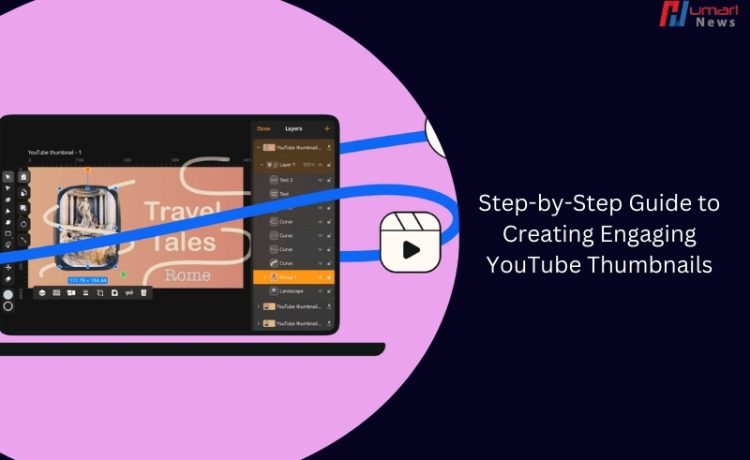A compelling thumbnail can make your content stand out in a sea of videos and increase your click-through rate. This step-by-step guide will walk you through the process of designing eye-catching thumbnails that will captivate your audience.
Creating Engaging YouTube Thumbnails
Step 1: Selecting the Perfect Base Image
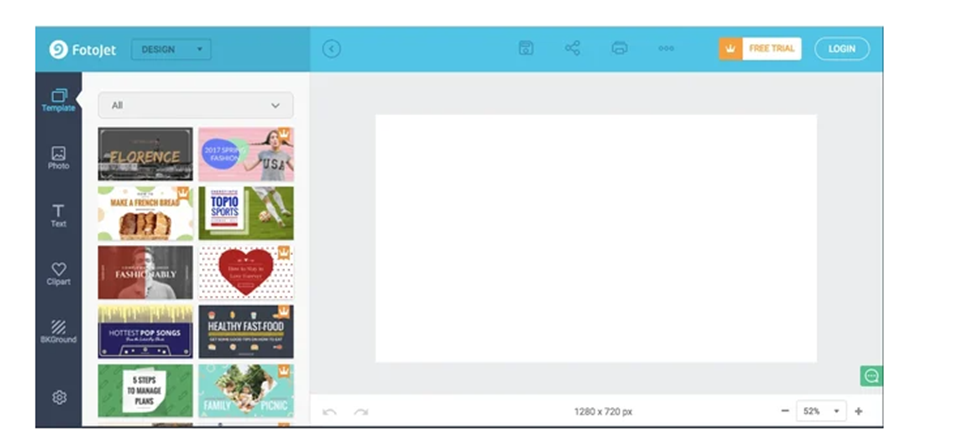
Importance of a Strong Base Image: The base image is the foundation of your thumbnail. It should be high-quality, visually appealing, and directly related to your video’s content. This image could be a still from your video, a stock photo, or a custom graphic.
Tips for Choosing the Base Image:
- Relevance: Ensure the image accurately represents the video’s content to avoid misleading viewers.
- Quality: Use a high-resolution image to avoid pixelation and maintain a professional look.
- Visual Appeal: Select an image with good lighting and clear focus to attract viewers’ attention.
Selecting the right base image sets the tone for your thumbnail and ensures it aligns with the video content. According to Flixier, a captivating snapshot from your video or a bespoke graphic can serve as an excellent base (Flixier).
Step 2: Adhering to the Right Dimensions and Format
Why Size Matters: Using the correct dimensions ensures that your thumbnail looks good on all devices, from smartphones to desktops. YouTube recommends a resolution of 1280×720 pixels with a 16:9 aspect ratio.
Steps to Follow:
- Resolution: 1280×720 pixels.
- Aspect Ratio: 16:9.
- File Size: Under 2MB.
- File Format: JPG or PNG.
By sticking to these guidelines, your thumbnail will be clear and attractive across different platforms and devices (Business Insider).
Step 3: Adding Effective Text and Font Choices
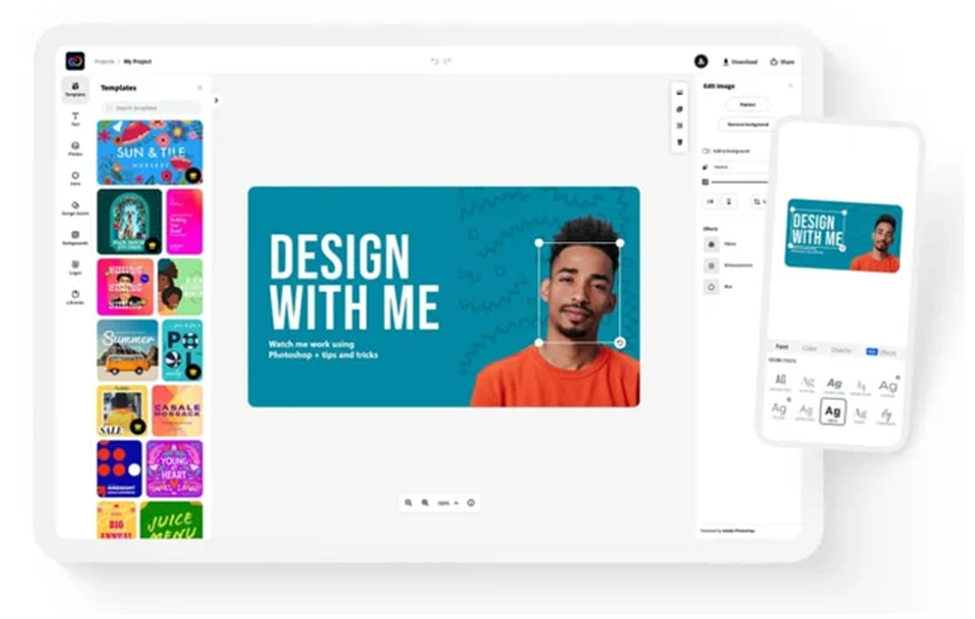
Role of Text in Thumbnails: Text can provide additional context about your video, making it more enticing for viewers to click. However, it’s crucial to keep the text minimal and impactful.
Tips for Adding Text:
- Conciseness: Use short, compelling phrases (4-5 words).
- Legibility: Choose bold, simple fonts that are easy to read even on small screens.
- Contrast: Ensure the text color contrasts with the background image for better visibility.
Placement: Strategically place the text where it does not obscure key elements of the image but remains highly visible. This could be at the top or bottom of the thumbnail (Lickd).
Step 4: Incorporating Brand Elements
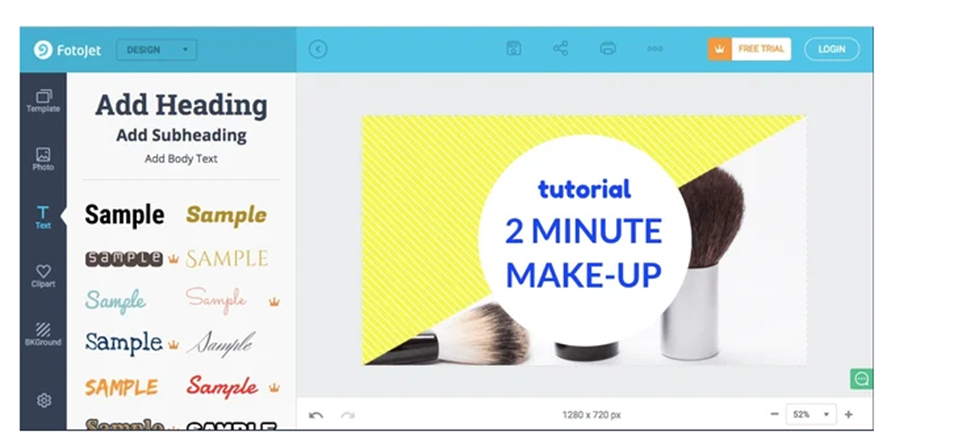
Consistency and Branding: Consistency in your thumbnails helps in building brand recognition. Incorporate your brand colors, logo, and fonts to create a cohesive look across all your videos.
Steps to Include Brand Elements:
- Logo Placement: Add your logo to a corner of the thumbnail.
- Brand Colors: Use your brand’s color palette consistently.
- Font Choices: Stick to a specific set of fonts that represent your brand.
Benefits: Consistent branding makes your videos easily recognizable and helps in building a loyal audience. As noted by Lickd, a strong visual identity is crucial for growing your channel (Lickd).
Step 5: Testing and Optimizing Your Thumbnails
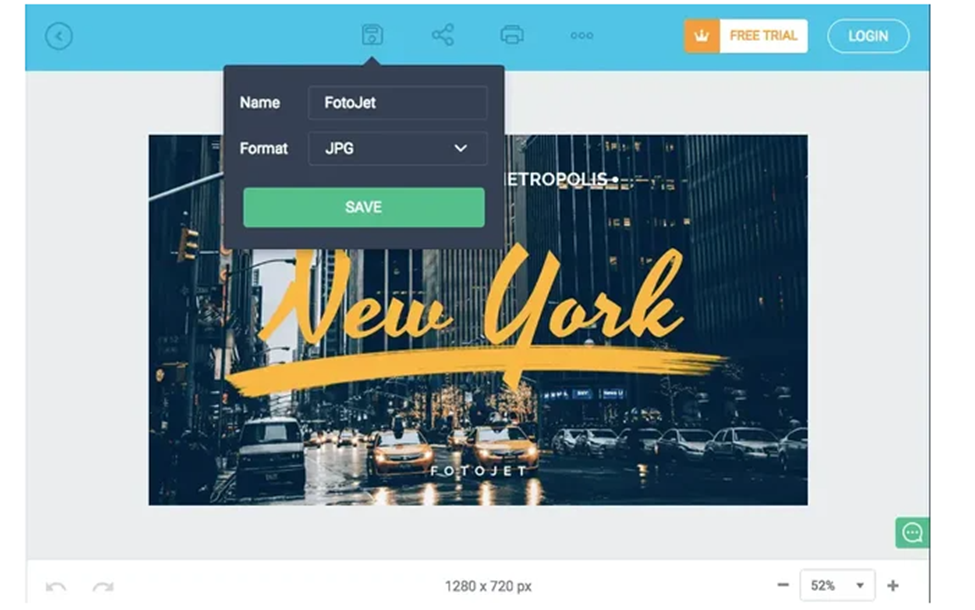
Importance of Testing: Testing different thumbnail designs can help you understand what resonates best with your audience. A/B testing is a practical approach to determine the most effective thumbnail.
Steps for Testing:
- Create Variations: Design multiple versions of a thumbnail with different elements (text, colors, images).
- Use Analytics Tools: Utilize tools like YouTube Analytics, VidIQ, or TubeBuddy to track the performance of each thumbnail.
- Analyze Results: Look at metrics such as click-through rate (CTR) and viewer engagement to decide which thumbnail works best.
Continuous Improvement: Regularly updating and testing thumbnails based on performance data ensures that your thumbnails remain effective and engaging over time (Apps UK).
Conclusion
Creating engaging YouTube thumbnails involves a blend of creativity and strategic planning. By following these steps—selecting the perfect base image, adhering to the right dimensions, adding effective text, incorporating brand elements, and testing for optimization—you can design thumbnails that not only attract viewers but also enhance your channel’s overall brand identity. Remember, the thumbnail is often the first impression of your video, so make it count!
Using insights from sources like Flixier, Business Insider, Lickd, and Apps UK can help you refine your thumbnail creation process and ensure your videos stand out in the crowded YouTube space.