There could be a lot of challenges while editing od modifying documented files for multiple purposes. A lot of people face the issue of editing PDF files while doing office work or documentation. It could be quite challenging for them as they have to convert the PDF file to a Word file to edit it and then again convert it, and sometime due to the nature of a file, it can’t be converted and edited, which is the worst case.
You face these issues because PDF was initially the property of Adobe, which still owns the technologies affiliated with it. Adobe allows some agencies to license the technologies in return for some charges, which are eventually passed on to the users.
While some of use might be unable to bear these amounts, some free PDF editors are also available online. These PDF editors allow users to edit or modify the PDF files for free. In this article, we will take a look at some of these online PDF editors. More details are given below:
SmallPDF:
It is a cloud-based free editor for PDF files. Whether you are using a smartphone, tab, or PC, you can easily use this PDF editor. It incorporates a simple user interface to make it easier for the users to edit the file or make some additions to the PDF file. Users can also add drawings and images as well while using this efficient tool.

Users can simply add a photo by dragging and dropping the photo on the required place in the file. It offers a wide variety of powerful tools for the ease of users. It is a secured platform for editing and modifying PDF files because of its SSL certificate. So, there is no issue of data theft while using this tool to modify confidential documents.
Sejda:
This is also a free online editor with plenty of excellent tools to provide users with great user experience. This tool also ensures the security of files, as the files uploaded to its database gets vanished automatically after 5 hours.
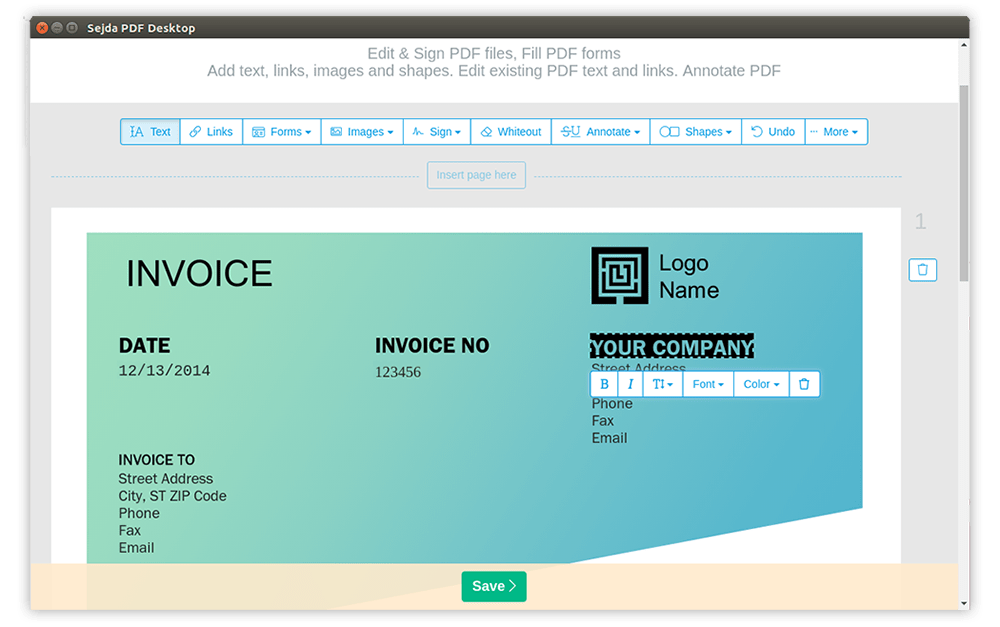
The users can simply add text, drawings, images, links, and various other things to the PDF file using this powerful PDF editing tool. You can also choose a whiteout option to draw a white rectangle on the file, and then you can add text to it.
When the users are done editing, they can simply opt for the ‘Apply Changes’ option, and then they will be able to download the file directly in the storage of the device or save the files to multiple cloud storage options like Dropbox and Google Drive.
This is an excellent tool for the purpose of editing PDF files, but there are some limitations as well if you are using it for free. You can process a maximum of 200 pages or 50 MBs of data, whichever comes first. There is a limitation of a maximum of 3 tasks in an hour as well.
PDFescape:
This tool is available in 2 versions. You could either use its free version online or a paid premium desktop app. This tool lets you add new text boxes to the page. You can simply add multiple shapes to vanish the already written content and add the modified content on the shapes above the existing content. Also, add media like pictures to the PDF file while using PDFescape. You can add a rectangle to the file and then drag and drop the selected picture from the storage of your device. You can use this tool to insert text fields on a page, too, which is great for a free PDF editor. With the free version, you can edit a PDF file with just 10 MBs of Data in an hour.

Apowersoft:
It is also a free PDF editor with some powerful features to edit PDF files. To use this editor, you have Apowersoft launcher, which is a browser extension. When you opt to use this editor, a new window would be displayed outside your browser. You can simply edit or modify the text, which makes this editor pretty useful. The saved files after modifications won’t include a watermark, as well.
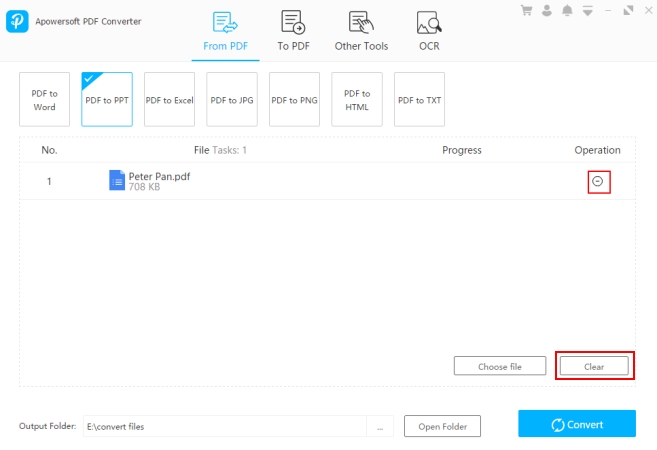
Conclusion:
Editing a PDF file could be a tough task for some people. Adobe Acrobat Pro could be a costly solution. So, people look for free alternatives. We have made a list of these free alternatives, which include Sejda, SmallPDF, PDFescape, and Apowersoft free online PDF editor. We have selected these tools because of the efficiency and security offered by these tools. You would surely enjoy the ease while using these tools.

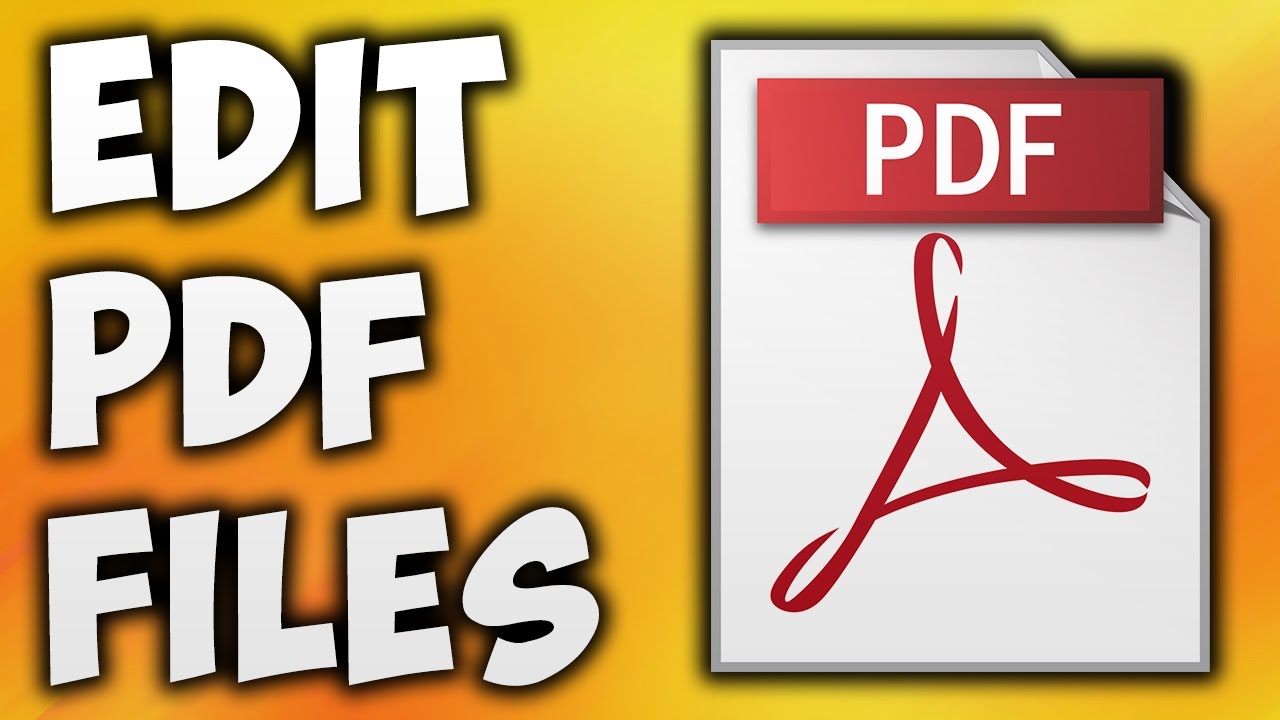






Like!! I blog frequently and I really thank you for your content. The article has truly peaked my interest.