WhatsApp is the most popular messaging app right now! Everyday, WhatsApp users send around 65 billion messages. In addition to this, there is good news for people using WhatsApp on Android. Today, the Android version of the application got a new feature. This version is already available to iOS users.
The latest feature is the ‘Fingerprint Lock’. Users can now set up a fingerprint lock on WhatsApp for added security and privacy. To set it, users must first set a fingerprint lock on their phone. Once done, open the app. Then follow these steps:
1) Tap on the three dots on the top right corner.
2) Tap on Settings.
3) Tap on Privacy.
4) Scroll down to ‘Fingerprint Lock’.
5) Select the options which you want.
Below is the list of options available to users.
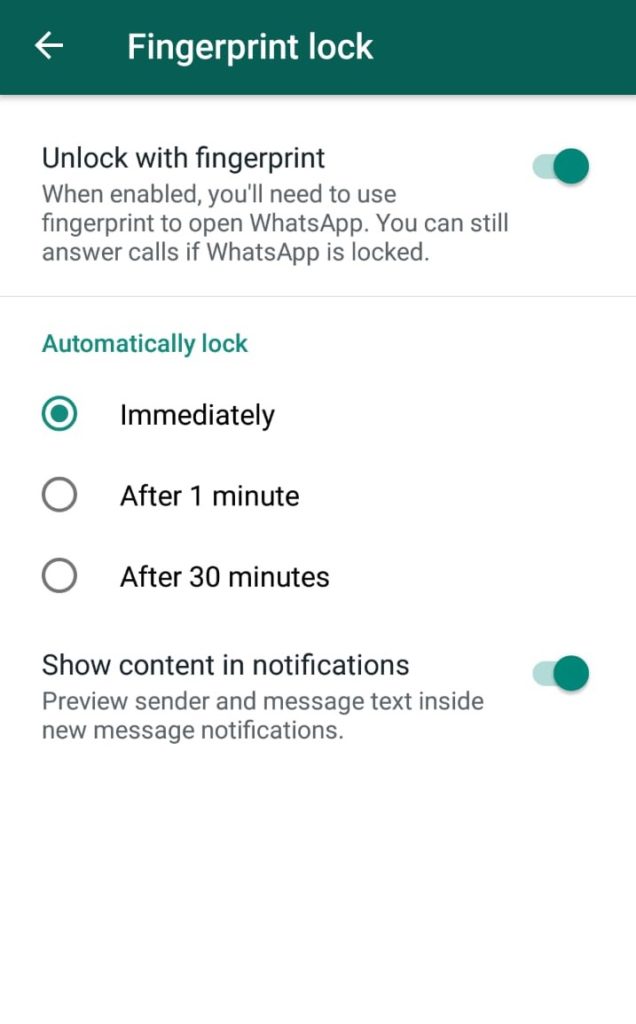
Hopefully we will see even more updates in the future. One thing which Facebook owned WhatsApp must ensure is to respect and ensure user privacy and security. Facebook, Google, Apple and similar tech giants need to take the issue of user privacy much more seriously. WhatsApp, already has in line various updates to ensure this.
WhatsApp Used to Spy On Government Officials
However, the recent reports of US allies being targeted through WhatsApp is unlikely to win it more fan following. It is reported that phones of officials belonging to US allied countries were hacked through the messaging app. Interestingly, officials from 20 countries were targeted.
Facebook is already initiating legal proceedings against Israeli surveillance firm, NSO Group. The firm is responsible for creating the malware. Surprisingly, the firm only sells its services to government customers. It is interesting to see whether the actual customers are going to be named or not.
Moreover, some of the countries which are targeted include the United Arab Emirates, Bahrain, Pakistan and India. Let us hope that Facebook introduces new security updates right away. One reported update is self destructing messages, similar to Snapchat. We shall have to wait and see if the rumours are true. Until then, enjoy the latest update!

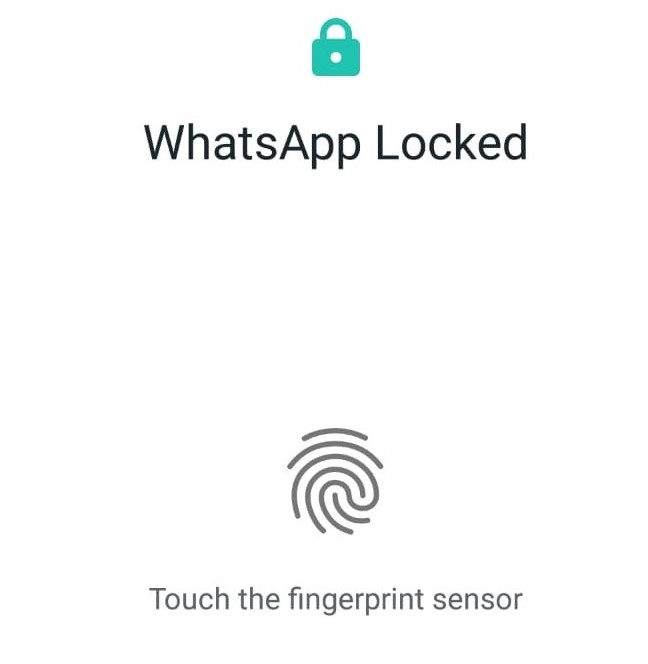






Hey There. I discovered your blog the usage of msn. This is a
really neatly written article. I’ll make sure to bookmark it and return to read more of your useful information. Thank you for the post.
I will definitely return. http://Hatchsandwich.com/