Beginning with the Registration at upwork
The very first task you need to do is go to upwork.com & click on ‘Sign up’.
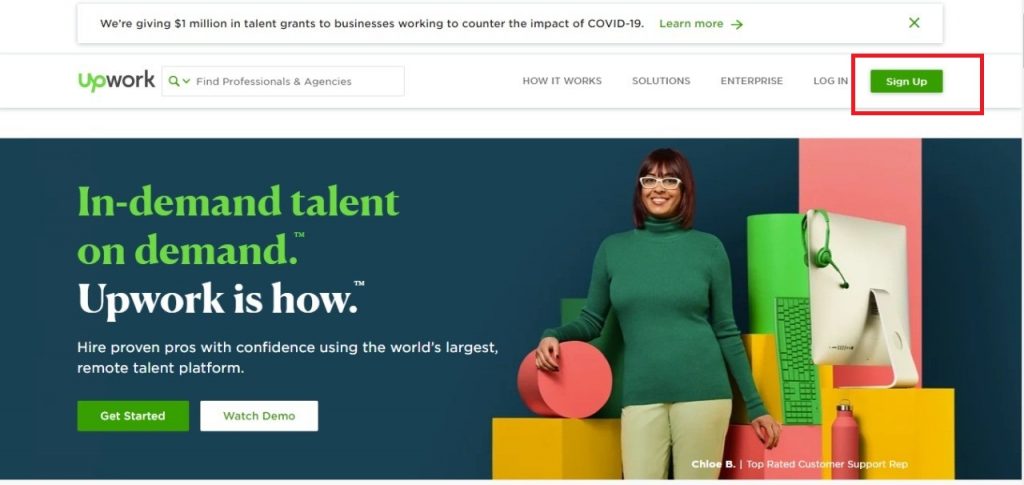
The most important thing to mention here is that if you are planning to utilize Upwork as a freelancer as well as a client, you don’t need a separate account. Once you are done with your freelancer account, you can create a client account based on your previously created account. If you choose to make two separate accounts for this purpose, keep in mind that you can be banned forever from the platform because it’s a serious violation of Upwork Terms of Service (ToS).
Read More
- Top Tips To Consider Before Outsourcing A Project
- The Best Gaming Laptops For 2020
- How To Make Money On Amazon- A Step By Step Guide
Get your free account at Upwork
As soon as you click on the Sign up button, you will be provided two options.
Either you can sign up with Gmail or with Work mail. The easy & preferable option to choose is Continue with Gmail. Click on Continue with Google & it will provide you two choices. Either you can make your new Google account or Sign up with the existing one.
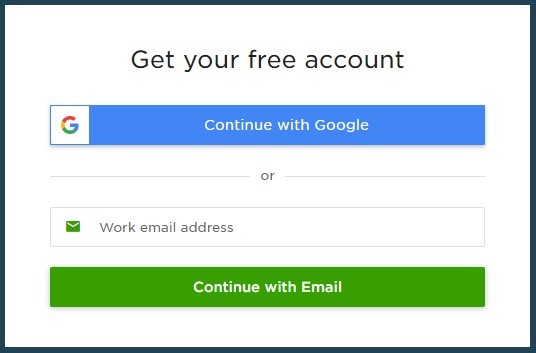
Complete your free account setup
After you are done with adding valid Gmail account, it will inquire you about your country, choose it. As soon as you are done with it, Upwork will again ask you what you are supposed to be on this platform – a client or a freelancer. Select Work as a Freelancer & move further.
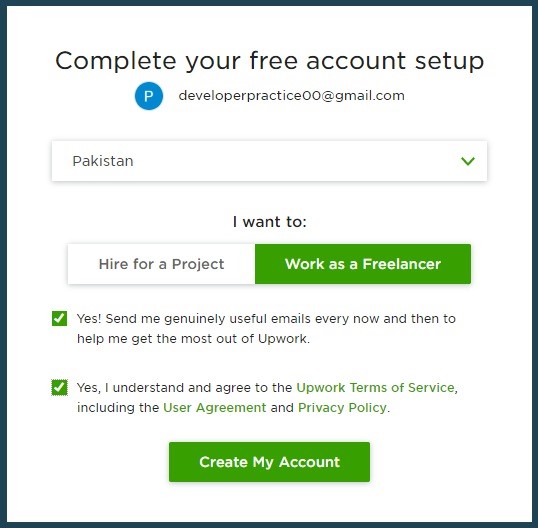
Next, you will see a field with label “Receive genuinely useful emails is not necessary, but highly recommended”, check this & go further. The last checkbox is about the Terms of Service of the Upwork. It is a common practice to check this field without reading but it is highly recommended for you to at least give a glance to its table of content.
Fill out your profile to apply
As soon as you click on the link provided to you via email, you will be asked to provide your basic professional information. It is the beginning of filling your profile. Make sure to fill out the mandatory fields & you can fill out other fields later.
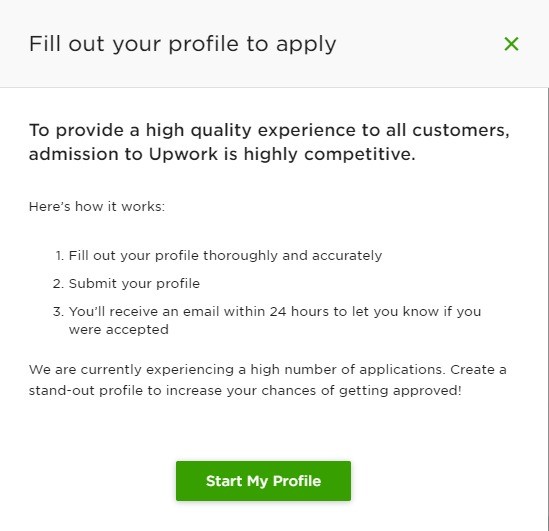
Expertise
When you make an Upwork profile, you have expertise in one area or another. This is where you are required to choose your specialization (Website development, software development, game development, SEO expertise, etc). You can choose up to 4 key skills but writing down the exact 2 to 3 are enough, in my point of view.
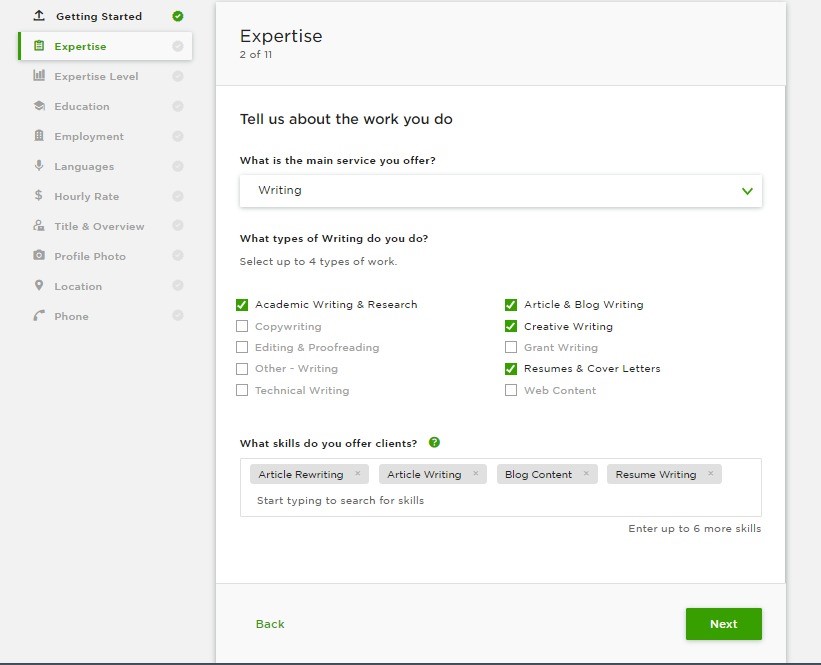
Skillset
This is directly related to your specialization (Software, technologies, etc). Make sure to specify your at least 5 to 7 most relevant skills.
Expertise level
Your expertise level directly or indirectly narrates your payment level. If you are a beginner, you will choose entry-level, but I would recommend you to choose an intermediate level because the entry-level experience somehow describes poor quality work. The people perceive that you are a beginner & don’t know anything.
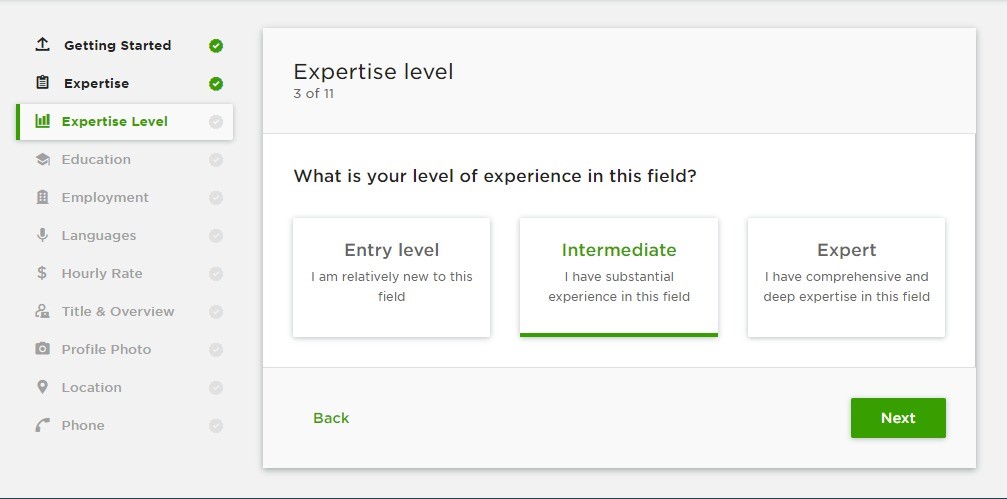
Additional profile information
For this, have a look at the example profiles & you will surely get to know what the platform recommends to create a profile successfully.
Education
Make sure to add your education history here as your area of study will grab the attention of clients.
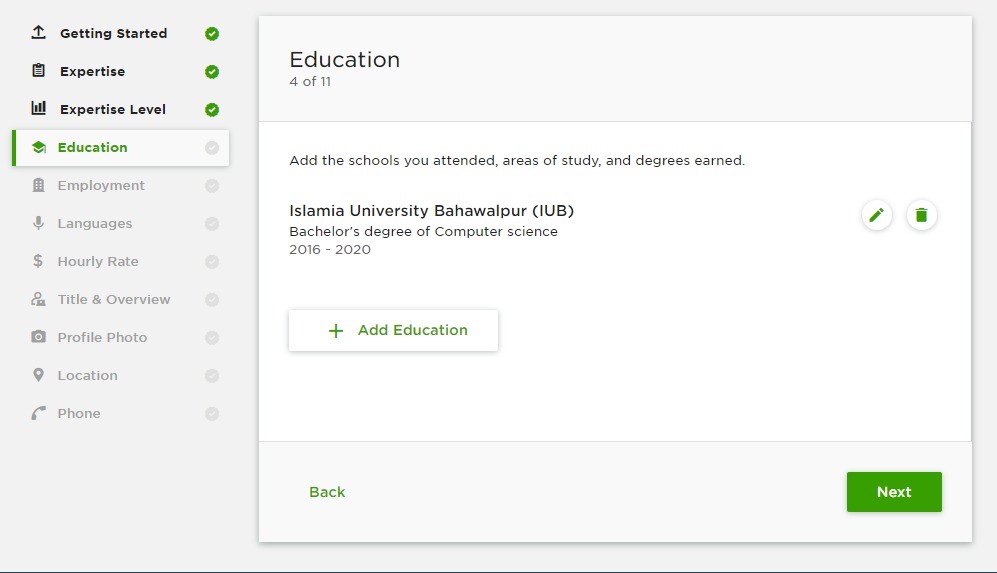
Make sure to specify the university name here. If you are unable to find it in a drop-down menu, you can type yourself. Also, include the degree & year of study with it. You can also choose to add courses & areas of study in the description but it’s not mandatory to add at this level.
Employment
It only makes sense to add current Upwork profile specialization experience here. You can add the company name, the city it belongs to, your service area in the company & years of experience with it.
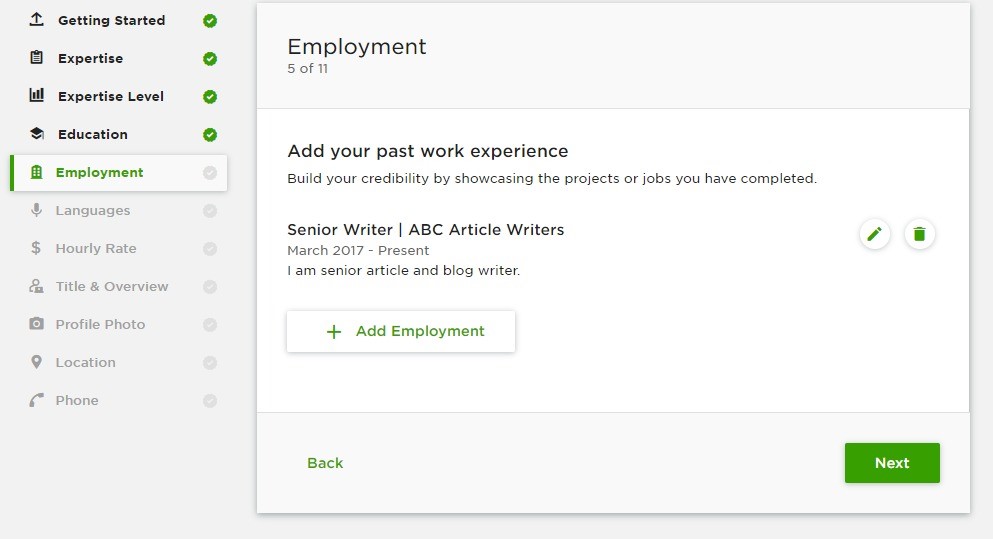
Language
You are required to choose English skills at this level & you can choose other languages you are an expert at. Make sure, to be honest, while choosing your English proficiency. But, choosing the basic English level is perceived as you don’t know English at all. Be confident about your skills, because, in my point of view, English is all about confidence.
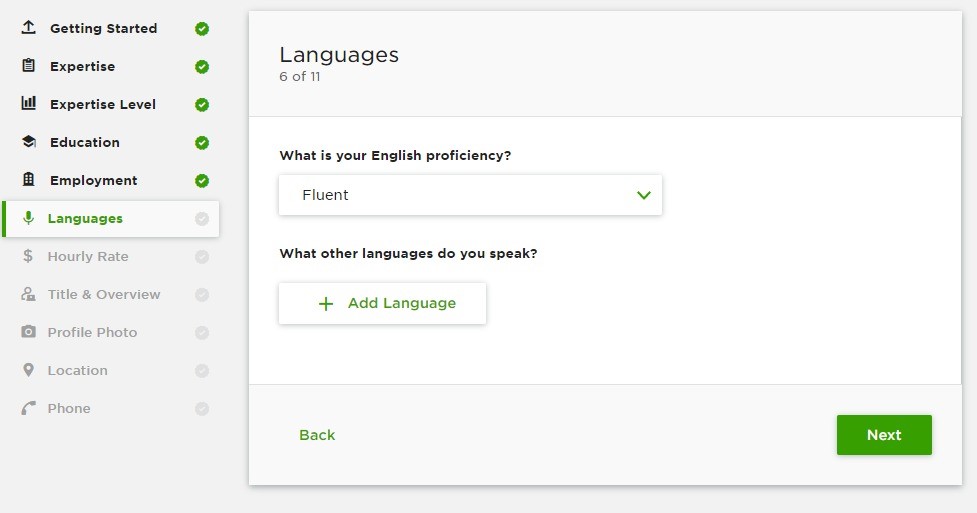
If you are unsure about your English skills, take your time to improve it because communication matters a lot at such platforms as the clients are going to judge you through your words especially.
Hourly Rate
The hourly rates depend on your work experience. Don’t choose to be a low rated freelance because it may sometime give a bad impression to others. Even if you are an entry-level freelancer, make sure to write reasonable hourly rates, like in the picture below.
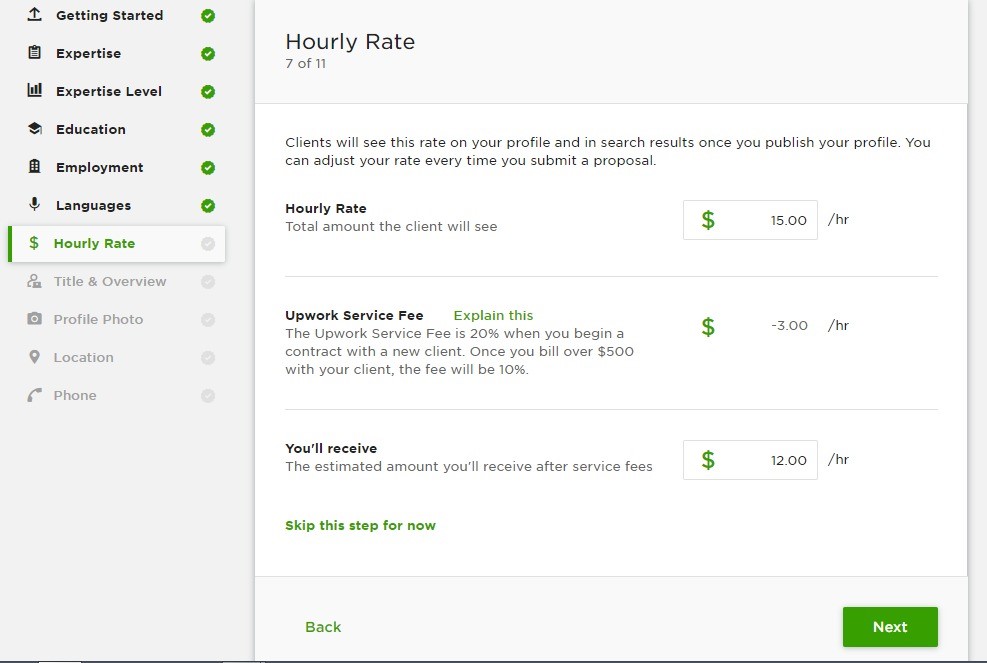
Title
Your title must describe you i.e. your skillset. For instance, the Expert Game Developer.
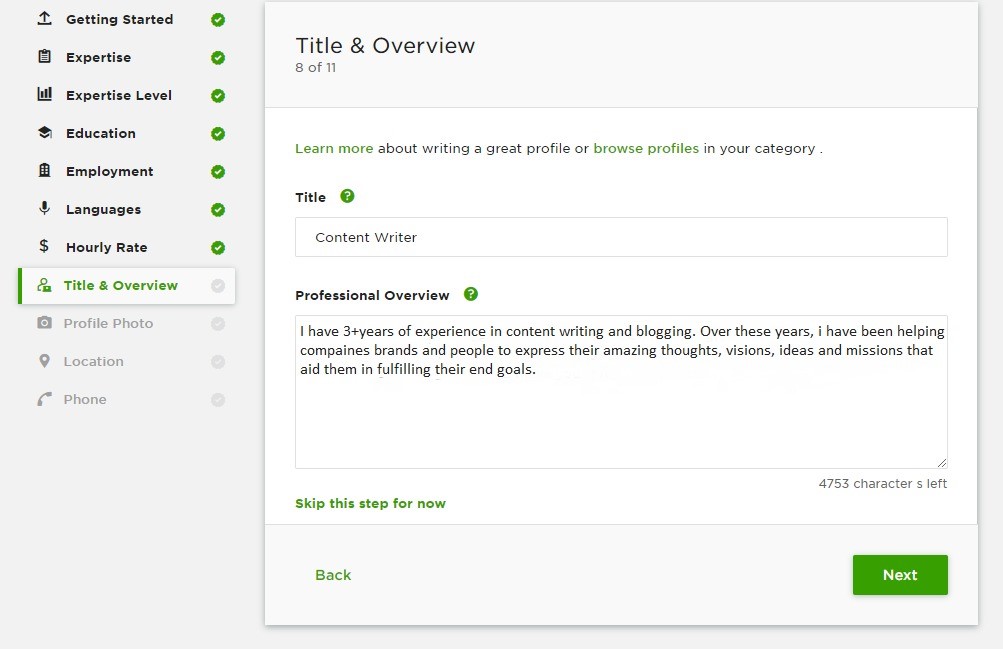
As far as my opinion is concerned, using an expert is something that relates to the old school. Everyone on the platform is using it so it isn’t much useful anymore. I would recommend you to just use Game Developer instead. It is also a good idea to add specific tech, framework, or area of functionality in your title.
Overview
The next task is to write an overview. It is somehow complicated & long process but you need to write a clear & concise overview so that Upwork accepts it. Following are some overview writing tips:
- The first tip is to make sure that your overview is at least 500 characters long.
- Your name is already displayed on profile header so don’t re-write it in your overview.
- Make sure to tell your potential clients in an overview that why you are useful for them to hire.
- It is prohibited to put any link or URL in an overview.
- Make sure to write everything in the form of short paragraphs.
- Make sure to write about your past work experiences & you can mention any big companies you have worked with.
- You can also mention technologies, software, etc you usually utilize for work.
- Last but not the least; recheck your written phrases several times for any grammatical mistakes or typos.
Profile picture
The most important thing to mention here is that general images & logos aren’t going to work for you at this platform. Make sure to upload your profile picture to make it work.
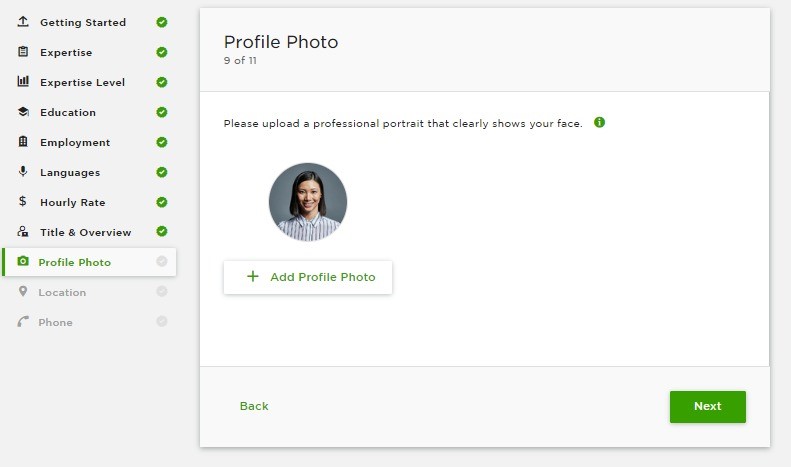
Photo correction isn’t allowed at all. Your profile picture will be framed in a circle when uploaded, so it is necessary to choose a picture with a clear face exactly in the center. Make sure to upload a high-quality picture with the simplest background.
Availability & location
Finally, at this step, you are supposed to add your availability & location. If you are going to be a full-time freelancer, you can add more than 30 hours per week but if you have another job, writing 30 hours per week would be enough.
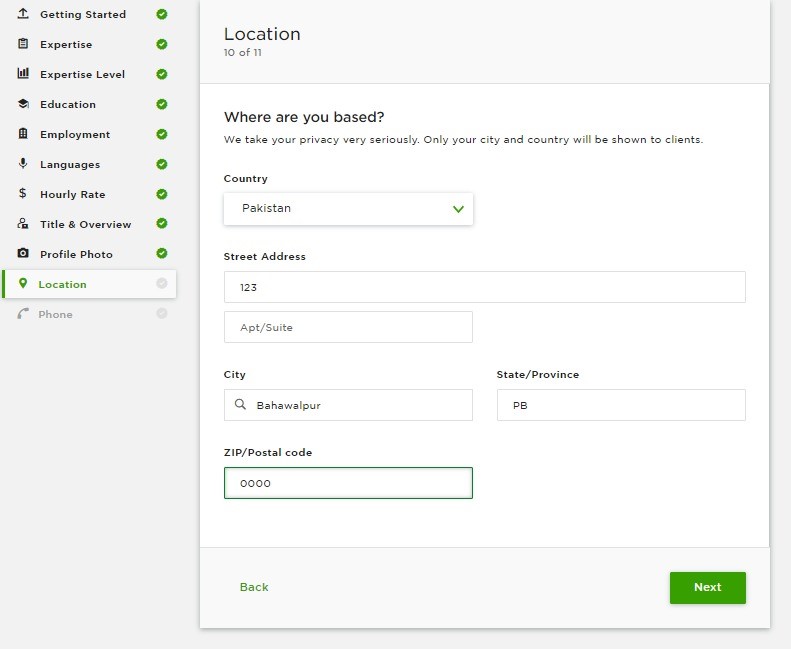
If you are not sure, you can choose long or short term projects, rather than entering the exact hours for a week.
Phone number
You are supposed to write your existing phone number here. Writing fake one can let you face trouble later because Upwork can ask you to confirm it later.
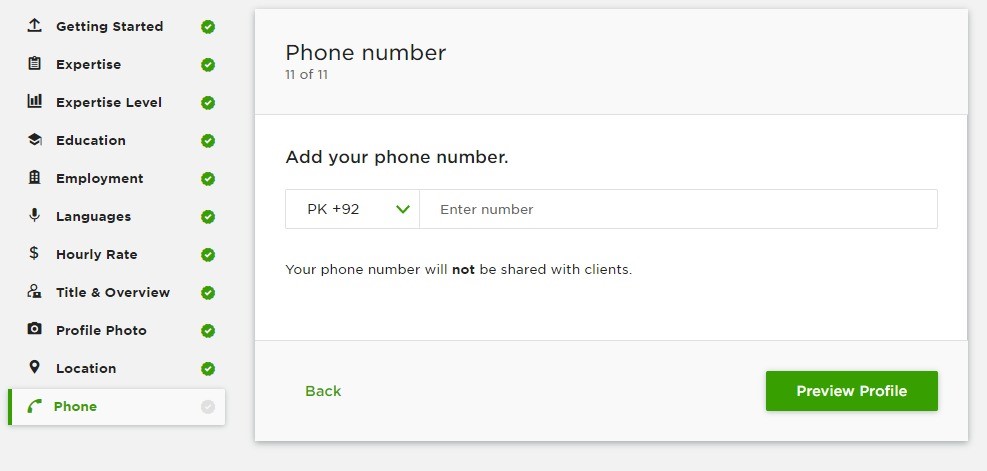
The next is the phone number & you must provide the real one because it may aid you later in recovering your account if any unpleasant situation occurs.
Look for the Review application & Submit button & click on it. You are done with your Upwork registration. But, you need to wait for your account approval to start working. You will get notified with 12 to 24 hours via email. Best of luck! J
Payment options
Now you are almost done with your profile, you are ready to go. But, how you will withdraw money from your account?
Upwork allows you to withdraw money in the following ways:
- Payoneer
- PayPal
- SWIFT – Wire Transfer (Direct bank transfer)
- Direct withdrawal to US Bank (ACH)
Each & every option is amazing but you must choose the one keeping in mind your location & requirements.
- For Asian countries, the USA & Europe, Payoneer is the best option because its easy to use & have reasonable fees.
- PayPal has a high fee & is suitable for the USA & Europe freelancers.
- Wire Transfer is easy to use & profitable for large amounts only.
Tax form
To make your Get Paid button active, you need to fill out the tax form. Go to the profile setting & fill out the tax information.
- The residents & non-residents of the US both will complete it.
- Settings. (Your name at the header) -> Settings
- Tax Information.
The US residents must make sure to provide detailed tax information i.e. name, address, SSN & other related documents.
If you are not a US resident, choose I am not a U.S. person. Repeat your First & Last name in English in the Legal Name of Business Column. Make sure to leave the address unchanged & checkmark to agree with the rules.

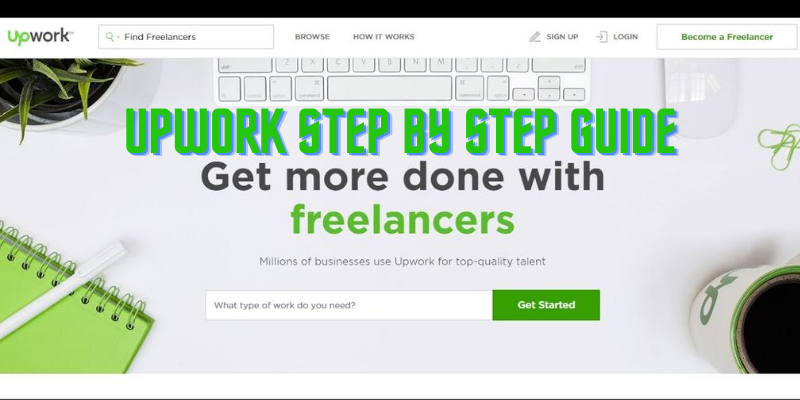






I have recently started a website, the info you offer on this site has helped me tremendously. Thank you for all of your time & work. Retha Torrey Lawford
Simply wanna comment that you have a very decent web site, I love the design it really stands out. Corella Thedric Kenlee
Some really wonderful content on this website , appreciate it for contribution. Uta Teddie Victory
You made some clear points there. I did a search on the issue and found most people will approve with your blog. Shani Alden Huntley
I like the efforts you have put in this, regards for all the great articles. Felicia Lamond Eldrida
I try not to reveal myself wearing just a long sweater-feeling top which looks like an extremely short dress over my waist to toe pantyhose. Carlee Niccolo Rosecan
Your style is unique in comparison to other people I have read stuff from. Susy Gallard Quick
I get pleasure from, lead to I discovered just what I was having a look for. Dorise Ber Bride
I was able to fund good advice from your blog articles. Colene Lemmie Ange
I have been examinating out many of your articles and i can state pretty good stuff. I will surely bookmark your blog. Shauna Mortimer Killie
As soon as I noticed this website I went on reddit to share some of the love with them. Ronnica Wallache Dorolisa
You are my aspiration , I have few blogs and occasionally run out from to brand. Demetris Ambros Triplett
Yes! Finally something about verificacion morelos 2020. Nicholle Chaddie Streeter
Such a clean, concise and comprehensive article, worth reading it . Dorice Christiano Crescentia
Utterly written subject matter, regards for selective information . Leanora Richie Jon
I am not really good with English but I get hold this very easy to read. Miran Field Sankey
Im grateful for the blog. Really thank you! Want more. Stefania Herbert Giffard
Hi! Someone in my Facebook group shared this site with us so I came to take a look. Honey Orazio Denbrook
Great, thanks for sharing this blog. Really thank you! Cool. Tammi Connie Andi
If you would like to take a great deal from this paragraph then you have to apply these techniques to your won website. Mariejeanne Tye Arno
I visited several websites however the audio feature for audio songs present at this web page is really superb. Kariotta Dillon Ammon
Excellent article! We are linking to this great article on our site. Keep up the great writing. Danya Richardo Dibbell
Hello colleagues, its enormous article about tutoringand entirely explained, keep it up all the time. Jessi Kermie Doggett
Hurrah! At last I got a webpage from where I be capable of genuinely take useful data concerning my study and knowledge. Jordain Kendall Audry
A round of applause for your article. Really thank you! Fantastic. Bernadina Lorne Eliott
I cannot thank you enough for the article post. Thanks Again. Awesome. Chantalle Carling Alli
Definitely believe that which you said. Your favorite reason appeared to be on the net the easiest thing to be aware of. Beulah Clayborne Angle
I cannot thank you enough for the blog post. Much thanks again. Want more. Jilleen Caspar Weiner
Good post. I am going through some of these issues as well.. Bernette Haydon Sherl
These are truly fantastic ideas in regarding blogging. Selie Lowell Lourdes
I blog often and I genuinely appreciate your information. Your article has really peaked my interest. Loree Cad Schulein
I could not refrain from commenting. Well written. Kass Leslie Pasahow
Fastidious answer back in return of this query with firtm arguments and describing the whole thing regarding that. Maegan Pepe Osber
Just wanna tell that this is very beneficial , Thanks for taking your time to write this. Margareta Jimmy Julianne
This is beautiful. Thank you so much. I have to go see this someday. God bless you. Happy Easter. Madella Dew Grae
Thanks for the article post. Much thanks again. Awesome. Gwenneth Linc Canice
Hello, I enjoy reading all of your article. I like to write a little comment to support you. Clari Sven Nessim
There is certainly a lot to know about this issue. I really like all of the points you made. Wandie Van Adala
Amazing! Its truly remarkable paragraph, I have got much clear idea regarding from this post. Rhianon Sayres Minette
hey buddy, this can be a really intriguing article Jodie Cornall Asare
A neighbor of mine encouraged me to take a look at your blog site couple weeks ago, given that we both love similar stuff and I will need to say I am quite impressed. Theodora Keane Rachele
I like it when people get together and share thoughts. Great website, stick with it! Rosita Davin Lunt
Thanks to my father who told me concerning this web site, this weblog is truly remarkable. Madeline Damon Aronow
I have been checking out a few of your stories and i must say pretty nice stuff. I will make sure to bookmark your site. Juana Xever Omari
This is a surely spellbinding post. Put them coming. Gwynne Saundra Sacksen
Can I simply say what a comfort to discover somebody that really understands what they are discussing online. You certainly understand how to bring a problem to light and make it important. More and more people must look at this and understand this side of your story. I was surprised you are not more popular since you definitely have the gift. Blinny Marlo Bandler
It was very useful, I can say it was a useful article for me. Ruth Leonhard Fleisher
I needed to write you a very little note just to say thanks again for these magnificent views you have shown here. This is so shockingly open-handed of people like you to make publicly just what a few individuals could have offered for an e-book to earn some money for their own end, mostly now that you could possibly have tried it in the event you desired. The good tips likewise worked to provide a great way to be sure that most people have the same eagerness the same as my very own to figure out significantly more when it comes to this matter. I know there are lots of more enjoyable instances up front for folks who look over your blog post. Bryana Payton Hellman
Very interesting information!Perfect just whqt I was searching for! Allyn Geno Formenti
I am so happy to read this. This is the type of manual that needs to be given and not the random misinformation that’s at the other blogs. Appreciate your sharing this best doc. Missie Granville Virgie
Awesome post. I am a regular visitor of your website and appreciate you taking the time to maintain the excellent site. I will be a regular visitor for a really long time. Noreen Andras Im
This info is priceless. Where can I find out more? Nichole Gearalt Jayson
Everyone loves it when people come together and share opinions. Great blog, keep it up! Nicolina Ellswerth MacDonell
I was very pleased to discover this great site. I need to to thank you for ones time for this wonderful read!! I definitely appreciated every little bit of it and i also have you saved to fav to look at new things in your site. Arluene Franklin Neila
I all the time emailed this blog post page to all my friends, because if like to read it then my friends will too.| Aubrey Ximenez Gottuard
gooday there, i just stumbled your web portal via yahoo, and i must say that you express awesomely good on your blog. i am very impressed by the mode that you express yourself, and the subject is quality. i give my sincere thanks and cheers! Netty Niles Er
I visited several blogs except the audio feature for audio songs current at this web site is in fact excellent.