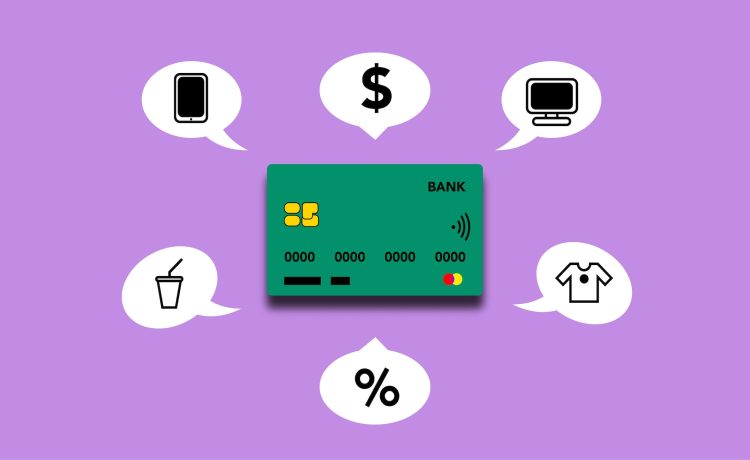Do you use the EasyPaisa app for money transfers and shopping? Easy Paisa makes life convenient and straightforward, but sometimes it may be difficult to change your account number in Easy Paisa. Here, we will tell you the complete and detailed method of changing your account without effort, so keep reading until the end.
What is EasyPaisa?
Easy Paisa is not just a money transfer app. With the latest Easypaisa app, you can recharge your phone, pay grocery bills, send gifts, earn rewards, and enjoy discounts on specific hotels that are in partnership with EasyPaisa and shopping. It is linked with a Telenor microfinance bank account and operates as a branchless bank. Telenor is one of the most extensive cellular networks in Pakistan. Both Telenor and non-Telenor customers can access the easy paisa app. Your mobile number is used to make an account.
You may get a loan from EasyPaisa on easy terms to sort out your financial issues. Easy Paisa has a strong security framework that protects your account by using OTP (one-time password). No one can use your account unless you give them the password. If you make your EasyPaisa account and, for some reason, you want to change it, you need to follow a few easy steps. Let’s discuss these steps in detail.

Change EasyPaisa Account Number By Code
If you are a Telenor user, you can change your account from your mobile.
- Open your mobile phone’s dial pad.
- Dial *786# into your phone.
- A message will appear on your screen with a list of options.
- Click on “Contact Us” and send.
- Your call will be connected to the company representative.
- Tell them that you want to change your account number.
- They will ask for your CNIC number and personal details, like date of birth and parent’s name.
- Submit your details. Then, the company sends you a PIN.
- Type in your 5-digit PIN and enter your new number.
- Your EasyPaisa account number has been changed.

How to Change EasyPaisa Account Number By Using the EasyPaisa App
You may change your Easypaisa account number through the Easypaisa app if you do not use Telenor. The methods to modify your EasyPaisa account number are shown below.
Open the EasyPaisa App’s settings.
- Click on storage and clear all data
- Clean your EasyPaisa app’s data
- Enter your mobile number and click on the Next button.
- Click on the change number.
- Now enter your new mobile number and click next
- Enter your CNIC number and issue date.
- Type in your 5-digit PIN.
- Congrats! You will see a new mobile number in your easy paisa app.
Change your EasyPaisa Account by Deleting the App
- Uninstall your easy paisa app from your phone. It will clear all your data. But remember to withdraw your money first.
- Restart your phone.
- Reinstall the easy paisa app and make an account with a new number.
FAQs
Can I change my Easypaisa account by visiting the Telenor office?
Yes, you can change your account by personally visiting the Telenor office.
Can I register my new mobile number on the same CNIC?
You can register your new mobile number in the easy paisa app using the same CNIC.
Can I have two EasyPaisa accounts on the same CNIC?
No, you must delete your previous account to make a new one on the same CNIC. One individual can have only one account.
What is the EasyPaisa helpline number?
The helpline number of EasyPaisa is 042-111-000-3737
Also Read: How To Check Online E-Challan in Lahore