..Technology is nothing less than a miracle..
This is an era of innovation. Today we are enjoying the miracles of technology — talking, sending messages, sharing pictures and videos to people anytime, anywhere in the world. Also, now we can combine groups of people living in different continents of the world to communicate together in a single group, conduct bank transactions, establish an online business, and transmit information in less than a second. We can do all this and much more without making much of an effort, and just by using our fingertips, it’s nothing less than a dream. Isn’t it? It surely is. The benefits of technology that we are enjoying today are surely a marvel, to say the least.
The “Call” Feature:
The marvels of the technology keeps on adding. One such miracle is the option of attending and making calls on Android Phones from your PC. Previously, such a feature was not available to Android users. However, Microsoft is introducing this feature in the latest Windows 10 versions. Currently, it is being tested. Windows 10 Insider Preview has shown an innovative feature called “Calls.” The user just needs to switch on the speakers, mic, and screen for an exciting experience.
Previously only pictures, texts, and videos could be accessed through the PC. But now Microsoft is introducing the calling feature. It is basically an update to the “Your Phone” app with call catering capability. It’s the latest feature introduced in the Windows Version 18999.
Requirements:
- To use this feature, it is a requirement that Android phones should be at least version 7 of the Operating System. Version 7 to 10 can be used for this feature, as OS 10 is the latest. This facility is not available on older versions.
- Bluetooth radio in Windows 10 PC.
- Minimum windows 10 build 18362.356
Brands providing the call feature:
- Microsoft: It is the latest brand that’s providing with the “Calls” feature.
- Google: It allows the usage of its messenger on Macs and Personal Computers.
- Samsung: It allows the copying of content between different devices, operating systems, and software.
iPhones will not be supporting this feature because of the locked-down nature of the iOS.
Microsoft Details:
They first introduced the “Calls Feature” in the Unbox event of Samsung with live demonstrating in August 2019. Then we saw the feature in the Windows Insider Community. Windows Insider allows users to register for the builds (Before release) of the operating system and test them for bugs.

Procedure:
The method to connect Android Phone and PC is given below:
- In windows 10 preview, your phone app has to be opened. Or download the app if it’s not available currently. Select “Android” over the right and then “Continue.”
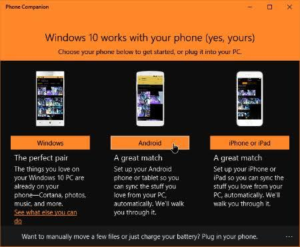
- Type the mobile number you are using and click “Send.”
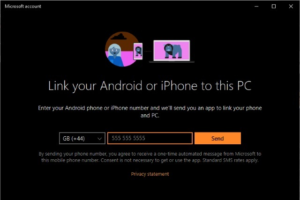
- Microsoft will send a link that will enable the users to connect the Android phone with the Personal Computer.
- The “Your Phone Companion” app helps in the connection.
- Now in the text message received from Microsoft, tap the link which connects the user to the app page in Google Play.

- Once the installation is complete, open the phone companion app.
- Create an account in the “Your phone companion app” by providing the desired details.
- After signing in, allow the app to access your data from the phone.
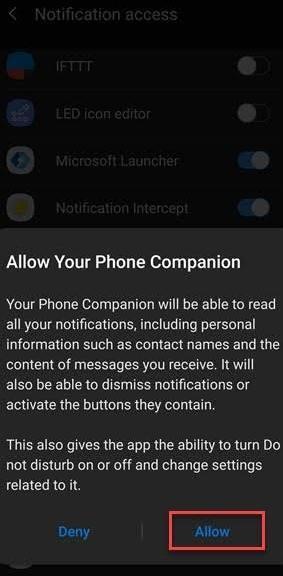
- If the app is required to be running in the background, just tap “Continue.“
- Select “Allow,” letting the devices connect, “Continue,” and eventually tap “Done.”

- In the phone call settings in Windows 10, permission is required to make calls.
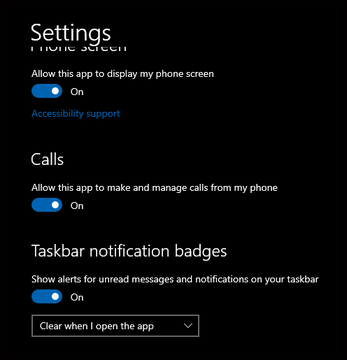
- The system is now ready for call management and usage.
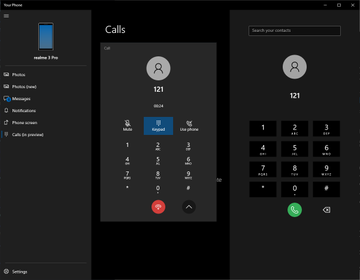
PROS:
The beneficial features of the app are given below:
- Incoming Phone calls can be catered (Answered or declined) from the PC instead of the phone.
- New calls can be started from PC.
- The Calls denied can be done with a customized text message .they can be sent in voicemail of the device as well.
- Intra device sharing of calls.
- The history of Calls can be checked.
CONS:
The only drawback here is the requirement of pairing the phone and PC every time you want to use this feature. This means you need to pair them all over again the next time you want to use this feature. This is quite inconvenient for the users to pair the devices again and again.
However, we can expect a fix in the next update. The new version will fix the loopholes in the current version and bring new features as well.
Bug Expectancy:
This feature is currently available to Windows Insiders only, so there is the expectancy of bugs in this.
Availability for Common Users:
For everyday Windows 10 users, this feature is not yet available. They can expect it in early 2020. If you cannot wait, register as a Windows Insider user.
Conclusion:
This newly introduced feature of managing phone calls through the PC is a wonderful up-gradation in Android technology. Such betterment is surely making technology more beneficial and convenient.








I do agree with all of the ideas you have introduced in your post.
They are very convincing and can definitely work. Still,
the posts are very brief for starters. Could you please extend them a bit from subsequent time?
Thanks for the post.
Its like you learn my thoughts! You appear to grasp a lot approximately this, like
you wrote the book in it or something. I feel that you just
can do with a few percent to pressure the message home a bit, however other
than that, that is fantastic blog. An excellent read. I’ll certainly be back.
It’s going to be ending of mine day, except before end I am reading this wonderful article to improve my know-how.
This paragraph is really a pleasant one it assists new
net people, who are wishing for blogging.
A fascinating discussion is worth comment. There’s no doubt that that you
should write more about this issue, it might not be a taboo
matter but usually people do not speak about such topics. To the next!
Best wishes!!
Just desire to say your article is as astonishing.
The clearness for your put up is simply cool and i could suppose you are knowledgeable in this subject.
Fine along with your permission allow me to snatch your
feed to keep updated with coming near near post.
Thank you a million and please keep up the rewarding work.
I couldn’t resist commenting. Well written! I like what you guys are usually up too.
This kind of clever work and reporting! Keep
up the excellent works guys I’ve incorporated you guys to my personal blogroll.
Greetings from Idaho! I’m bored to death at
work so I decided to browse your blog on my iphone
during lunch break. I enjoy the information you present here and can’t wait to take a look when I get home.
I’m surprised at how quick your blog loaded on my mobile ..
I’m not even using WIFI, just 3G .. Anyways, amazing blog!
http://nissan.com/
What’s up, itts fastidious piece of writing oon the tooic of media print,
we all be aware of media is a great source of facts.